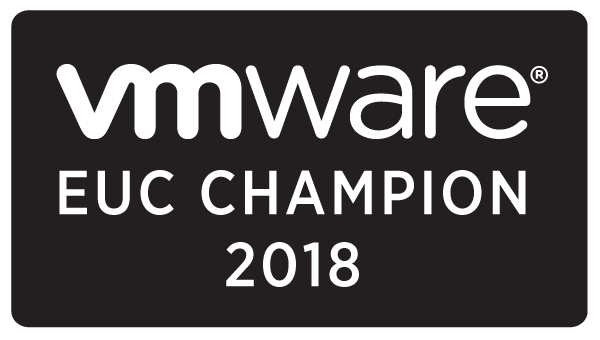Did you know AI is an ideal workload to run in an EUC environment? That’s what I cover in this VMUG EUC Day session, Virtual Desktops, GPUs, and Things You Didn’t Know You Could Do. We explore how AI instances benefit from virtual desktop environments and why organizations who are developing AI workloads should consider running their AI development environment with EUC functionality.

This session is part of the VMUG EUC day being offered today. You can find out more and check out all the great content at on the VMUG website. There will be many great presenters that are well versed in all areas of EUC. I recommend watching it live or in replays if your day is already full.
You can download the slides from my session to view and make notes if you would like.
After EUC Day is over I’ll post the session recording and you can watch the session at your leisure. Should you have questions following the event you can use the contact page to reach out with them or any of the other methods I mentioned in the session.
For those wondering why you want to do AI in a EUC environment, it boils down to the ability to have a known powerful set of management tools for you workload and having the ability to deliver that environment both repeatably and quickly for AI developers. Additionally it makes it easier for developers to consume AI resources like they do any other environment. This is a win – win for almost all organizations and unlocks the synergies of AI and IT.
I hope you enjoy the session!